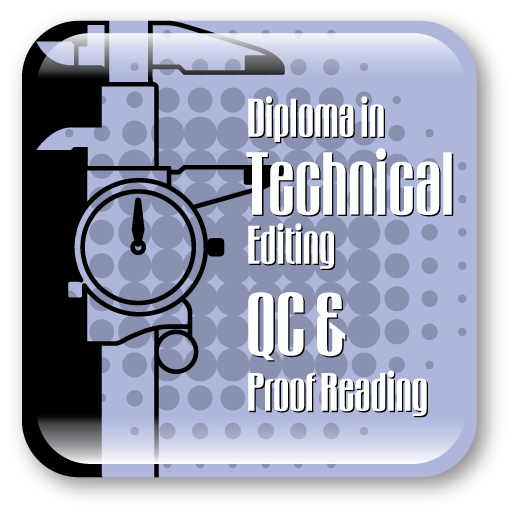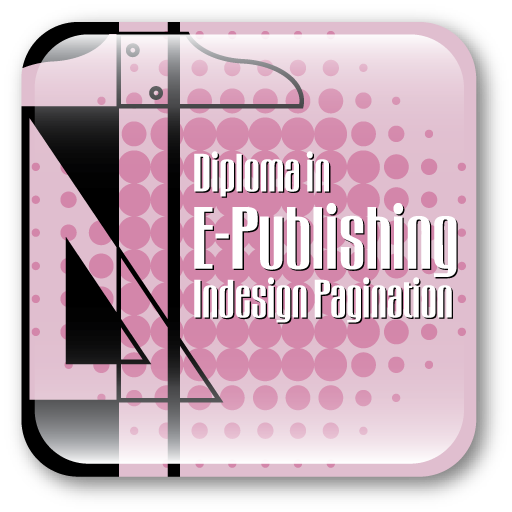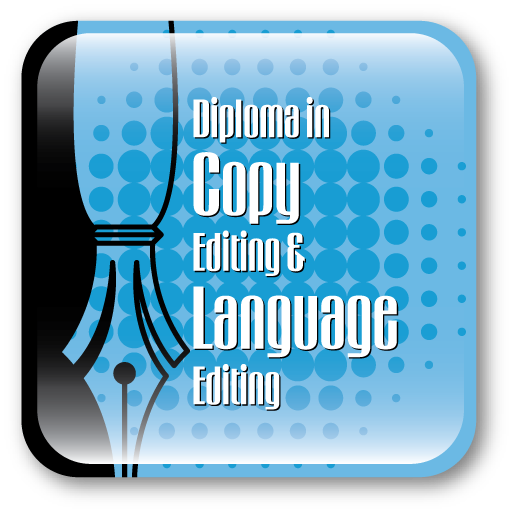Diploma in Technical Editing, QC & Proof Reading
Technical editing involves reviewing text written on a technical topic, identifying usage errors and ensuring adherence to a style guide. Technical editing may include the correction of grammatical mistakes, misspellings, mistyping, incorrect punctuation, inconsistencies in usage, poorly structured sentences, wrong scientific terms, wrong units and dimensions, inconsistency in significant figures, technical ambivalence, technical disambiguation, statements conflicting with general scientific knowledge, correction of synopsis, content, index, headings and subheadings, correcting data and chart presentation in a research paper or report, and correcting errors in citations.
Proofreading is the reading of an electronic copy of a publication to detect and correct production errors of text or art. Proofreaders are expected to be consistently accurate by default because they occupy the last stage of typographic production before publication.
Before a publication goes to print, the document goes through the standard production quality control (QC) process. A QC specialist examines the pages of the publication to make sure that the correct format and design have been consistently applied, the pagination is correct, the table of contents matches the text and the cross-references are accurate. Once the QC specialist signs off on this review, the designer can then prepare final files for the printer.
Role of a Technical Editor
Technical editors are people who edit technical information. Technical editors’ primary job is to ensure documents are suitable for their target audience, thus technical editing is really a quality control job. The four levels of editing for a technical editor:
Comprehensive editing: reviews both content (for completeness, accuracy, and appropriate language) and form (for organization, visual design, and usability).
Proofreading: compares the final version of the document with the marked-up version to make sure that all corrections have been made.
Quality control (QC): To determine whether information is complete, editors should put themselves in the readers’ place and imagine the questions that readers would ask when learning something new.
Course Details
The course begins with overview of the publishing industry, presentation of textual material and graphics on paper called typesetting. Then we move on to the concept of pagination which is the process of putting pages together with type and other graphic elements, we will also learn how to edit illustrations, tables and STM editing. We will also explore the Adobe InCopy which integrates with InDesign to enable workflow editors, writers and designers to work simultaneously in same InDesign document without overwriting each other’s work.
At the End of the course we will learn how to proofread a document and checked for correctness of text and adherence to layout specifications.
Course Overview
Check out our sample video tutorials
90 hours
Validity:2 months
Cost:₹11,500.00
This course is interactive and not taught in real-time. So you can login at your convenience and do your classes and exercises. Our interactive interface offers useful features such as fast forward, rewind, pause and you can even redo a lesson before moving ahead. These features help you track your progress and learn just what you want. Included are project files to allow you to learn right along with the instructor using the exact same files that they use. Each individual lesson has been provided with an eBook and a quiz to test your knowledge of each lesson before you take your final test. In addition to this hands-on learning experience, our trainers will evaluate your course work, clarify questions and give relevant feedback to help you grow