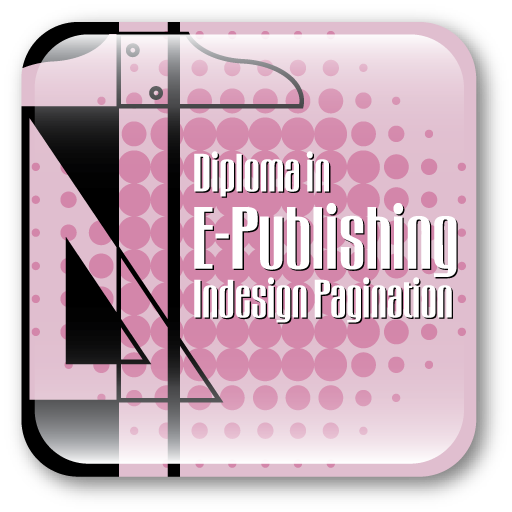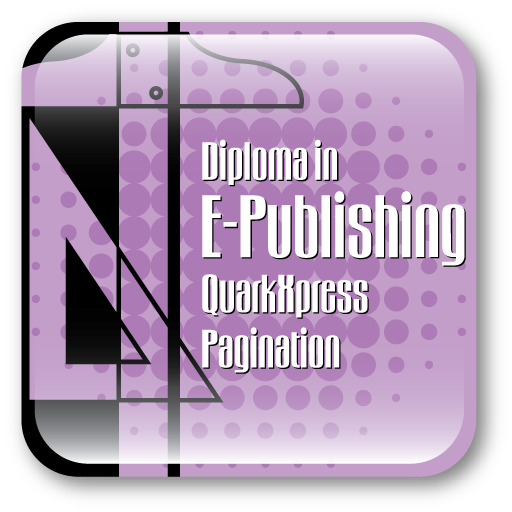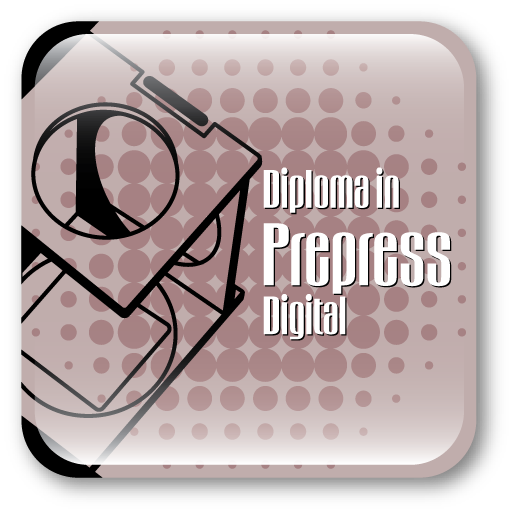Diploma in E-Publishing – InDesign Pagination
Electronic Publishing or E-Publishing includes the digital publication of e-books, EPUBs, digital magazines and the development of digital libraries and catalogs. E-Publishing has become common in scientific publishing where it has been argued that scientific journals are in the process of being replaced by E-Publishing. It has also become common to distribute books, magazines and newspapers to consumers through tablet reading devices, a market that is growing by millions each year, generated by online vendors such as Apple's iTunes bookstore, Amazon's bookstore for Kindle, and books from Google Playstore.
Role of an Electronic Publisher
There are several people involved in the publishing process starting from Author, Publisher, Designer, Typesetter and Printer. Publishers accept manuscripts for publishing and make information available for public through Books, Journals, Internet, etc. Once the manuscript for the book or the articles comes to the publisher from the author, the next step is to get the files transferred from the publisher to the E-Publishing unit. Followed by pre-editing, the files are cleaned up of extra spaces, paragraph returns, junk characters and other unnecessary text elements. The next step is data conversion, where the text is converted or tagged to fit into an XML workflow. After the data is converted, the next step is to process the images, drawings, charts and other graphics received from the author. Once the text and the graphics are ready, the next step will be to assemble them together in a layout according to the supplied specifications. This process is called Pagination. The final book or articles are then checked for suitability for printing in a process called pre-flighting and are then uploaded to the customer for approval.
Course Details
In this course you will study the principles and practices of book editing and the associated production and sales of print and electronic materials. This program will enhance professional development for those who aspire to work in corporate or commercial book publishing and editing industries. You will gain skills related to the editing and publishing industry and be prepared to meet the needs of this constantly changing and fast-paced work environment.
Learn Adobe InDesign‘s core features and techniques that make this powerful page layout application fun and easy to use. This course shows how to navigate and customize the workspace, manage documents and pages, work with text frames and graphics, export and print finished documents, explore creating interactive documents and much more. The course also covers popular topics such as EPUBs and long documents and includes creating Adobe PDF with form fields.
Learn XML to know the process of data conversion, where the text is converted or tagged to fit into an XML workflow. The course gives you a quick introduction to XML, the XML syntax and rules, components and XSL Stylesheets. You will also learn how to create a well formed XML document (XML DTD).
Course Overview
Part – I E-Publishing Concepts
Part-II InDesign Pagination
XML Publishing and Data Conversion
Check out our sample video tutorials
90 hours
Validity:2 months
Cost:₹11,500.00
This course is interactive and not taught in real-time. So you can login at your convenience and do your classes and exercises. Our interactive interface offers useful features such as fast forward, rewind, pause and you can even redo a lesson before moving ahead. These features help you track your progress and learn just what you want. Included are project files to allow you to learn right along with the instructor using the exact same files that they use. Each individual lesson has been provided with an eBook and a quiz to test your knowledge of each lesson before you take your final test. In addition to this hands-on learning experience, our trainers will evaluate your course work, clarify questions and give relevant feedback to help you grow