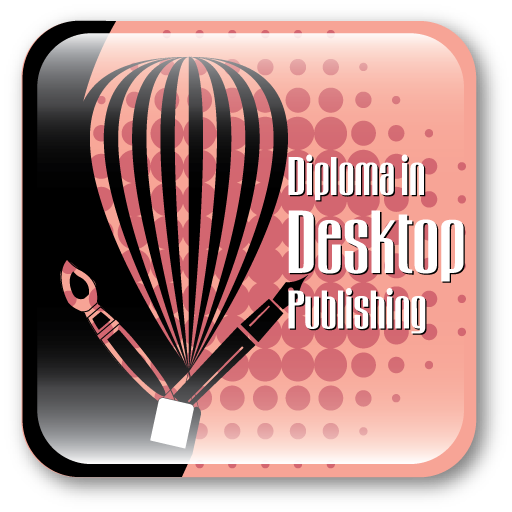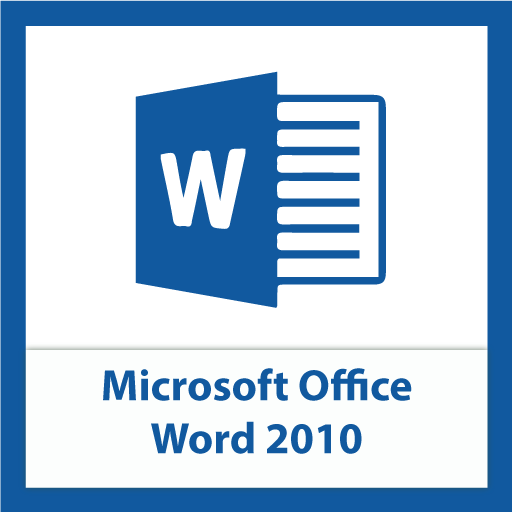Desktop Publishing with Word 2007
Desktop publishing (abbreviated DTP) is the creation of documents using page layout skills on a personal computer. Desktop publishing software can generate layouts and produce typographic quality text and images comparable to traditional typography and printing. This technology allows individuals, businesses, and other organizations to self-publish a wide range of printed matter. Desktop publishing is also the main reference for digital typography. When used skillfully desktop publishing allows the user to produce a wide variety of materials, from menus to magazines and books, without the expense of commercial printing.
Who uses Desktop Publishing with Microsoft Word?
The same DTP skills and software used for common paper and book publishing are sometimes used to create graphics for point of sale displays, promotional items, trade show exhibits, retail package designs and outdoor signs. Although what is classified as “DTP software” is usually limited to print and PDF publications, DTP skills aren’t limited to print. The content produced by desktop publishers may also be exported and used for electronic media. The job descriptions that include “DTP”, such as DTP Artist, often require skills using software for producing e-books, web content, and web pages, which may involve web design or user interface design for any graphical user interface.
Course Details
From a new interface to time-saving content galleries, this version of Microsoft Word brings a lot to the table. The course covers each of its new features and attributes, from understanding and navigating its new interface, to using new formatting controls and extensive page layout techniques. Whether new to Microsoft Word or wanting to learn more about it, this course gives insight into how to increase productivity and create professional documents with Microsoft Office Word 2007.
Course Overview
Check out our sample video tutorials
45 hours
Validity:1 month
Cost:₹2,300.00
This course is interactive and not taught in real-time. So you can login at your convenience and do your classes and exercises. Our interactive interface offers useful features such as fast forward, rewind, pause and you can even redo a lesson before moving ahead. These features help you track your progress and learn just what you want. Included are project files to allow you to learn right along with the instructor using the exact same files that they use. Each individual lesson has been provided with an eBook and a quiz to test your knowledge of each lesson before you take your final test. In addition to this hands-on learning experience, our trainers will evaluate your course work, clarify questions and give relevant feedback to help you grow