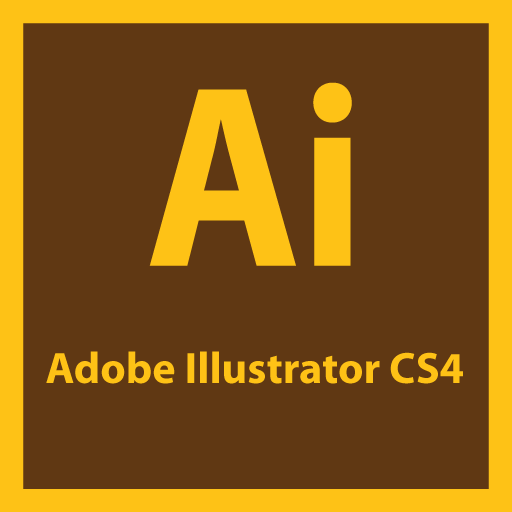Adobe Photoshop CS4
Adobe Photoshop is an image editing software developed and published by Adobe Systems. Photoshop is a software application that is used for editing, manipulating, enhancing, creating digital images from scratch with ease-to-use designer tools. It is the most commonly used application by working professional in any creative field
Who uses Adobe Photoshop?
It is used by a wide variety of people in many different professions from photographers to print, web and interaction designers as well as video and 3D artists and even beyond the obvious creative usage to medical imaging, forensic investigation, scientific research and many more.
Photographers use Photoshop for correcting exposure or modifying color, cropping, aligning photos to achieve better compositions, and simulating a variety of photographic lens effects. Designers use Photoshop for creating textures for web backgrounds, creating comps of website and mobile application designs and applying special effects. Videographers use Photoshop for assembling image sequences into timeline animations, removing unwanted objects from various frames and creating frame by frame animation for cartoons. 3D artists use Photoshop for creating three dimensional shapes and painting 3D environments for film and TV backdrops.
Course Details
This course will teach you everything you need to know to make full use of the world’s most popular graphics editing program Adobe Photoshop. We focus our attentions on the features you need to create photo realistic artwork and designs. Show you how to make the most out of it by using such acclaimed features like layers, filters and blend modes. At the end of this course with the help of wide array of filters and effects, you can take the ordinary world and turn it into something quite extraordinary.
Course Overview
Check out our sample video tutorials
45 hours
Validity:1 month
Cost:₹3,450.00
This course is interactive and not taught in real-time. So you can login at your convenience and do your classes and exercises. Our interactive interface offers useful features such as fast forward, rewind, pause and you can even redo a lesson before moving ahead. These features help you track your progress and learn just what you want. Included are project files to allow you to learn right along with the instructor using the exact same files that they use. Each individual lesson has been provided with an eBook and a quiz to test your knowledge of each lesson before you take your final test. In addition to this hands-on learning experience, our trainers will evaluate your course work, clarify questions and give relevant feedback to help you grow