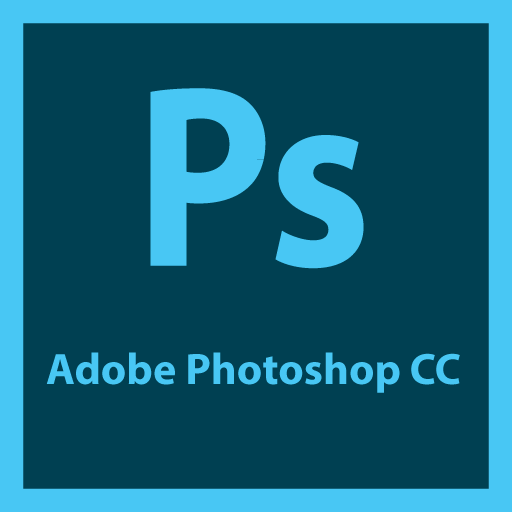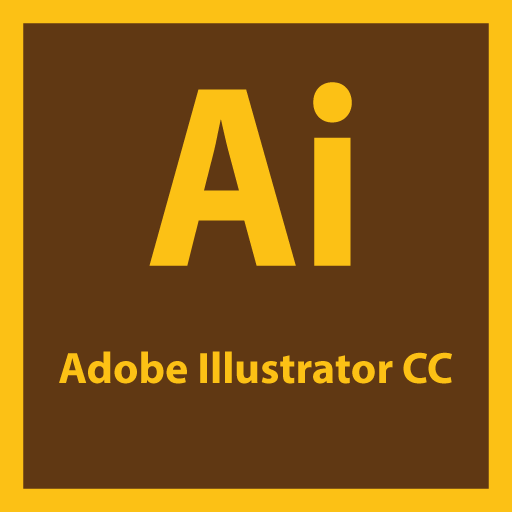Adobe Photoshop CC
Adobe Photoshop CC is the benchmark for digital imaging excellence, provides strong performance, powerful image editing features and an intuitive interface. Adobe Camera Raw, included with Photoshop CC offers flexibility and control as you work with raw images as well as TIFF and JPEG images. Photoshop CC gives you the digital-editing tools you need to transform images more easily than ever before.
Course Details
This course covers many new features in Adobe Photoshop CC such as conditional actions which let you run different actions according to criteria you specify; editable rounded rectangles, which let you designate the curve for each corner of a rectangle separately and edit them at any time; the Camera Shake Reduction filter, which reduces the blur that can occur with a handheld camera; and refinements to the Crop tool that give you greater control when you are cropping, straightening and skewing an image. In addition, these lessons introduce you to using the Liquify filter as a Smart Filter using Smart Objects with Iris Blur and other blur options in the Blur Gallery, intelligent up scaling, copying layer attributes to CSS code for use in web pages, and much more.
This course is also chock full of extra information on Photoshop features and how to work effectively with this robust application. You will learn best practices for organizing, managing and showcasing your photos as well as how to optimize images for the web.
Course Overview
Check out our sample video tutorials
45 hours
Validity:1 month
Cost:₹6,900.00
This course is interactive and not taught in real-time. So you can login at your convenience and do your classes and exercises. Our interactive interface offers useful features such as fast forward, rewind, pause and you can even redo a lesson before moving ahead. These features help you track your progress and learn just what you want. Included are project files to allow you to learn right along with the instructor using the exact same files that they use. Each individual lesson has been provided with an eBook and a quiz to test your knowledge of each lesson before you take your final test. In addition to this hands-on learning experience, our trainers will evaluate your course work, clarify questions and give relevant feedback to help you grow