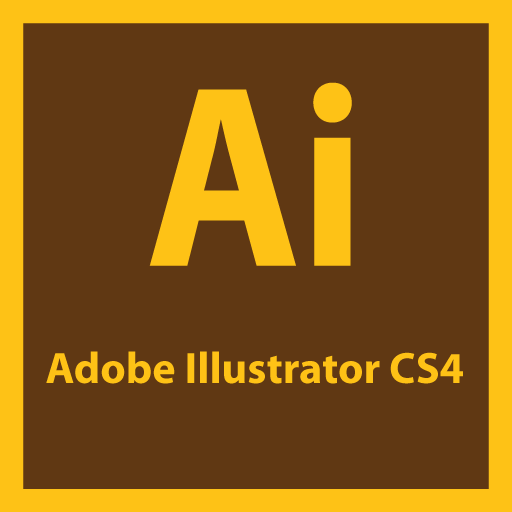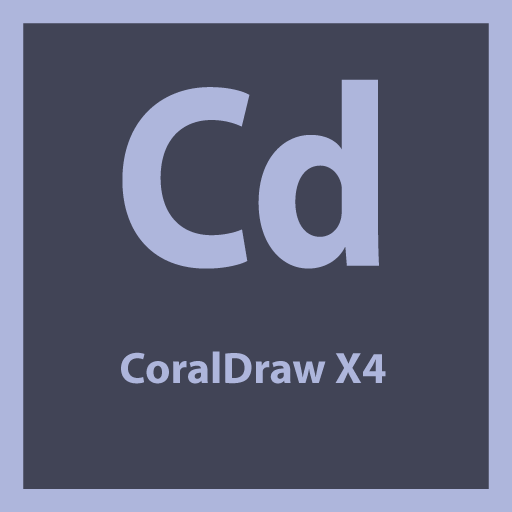Adobe Illustrator CS4
Adobe Illustrator is the industry standard illustration application for print, multimedia, and online graphics. Whether you are a designer or a technical illustrator producing artwork for print publishing, an artist producing multimedia graphics, or a creator of web pages or online content, Adobe Illustrator offers you the tools you need to get professional quality results. Illustrator is generally used for creating Logo designs, type setting for stationary systems and print campaigns, web graphics, motion graphics and vector Illustrations.
Who uses Adobe Illustrator?
Adobe Illustrator is used by artists and graphic designers to create scalable vector art for using projects for both print and web. Artists use Illustrator for creating clean visual compositions that can be scaled infinitely without losing quality. Creating freehand drawings in illustrations, tracing and re-coloring scanned in art work, and also creating wire frames, from which to create digital paintings. Designers use Illustrator for creating logos, icons and other complex shapes. Illustrator isn’t just limited to artists and designers though. Many people use Illustrator for their projects and it allows them to create visually compelling and flexible artwork like this.
Course Details
In this course you will learn how to use a wide range of tools in Adobe Illustrator. You will explore the enhanced recolor artwork feature, which helps you choose a harmonious color scheme for your image and completely alter the color palette of any image with just a few clicks. You can accomplish a wide variety of design tasks with Adobe Illustrator. You will also see how the redesigned Gradient tool makes it easier to adjust colors directly on an image. You can even paint brushstrokes on your canvas, using brushes that look and work like the bristle brushes from an art supply store.
In addition, you will learn how to draw and trace with the Pen tool and how to fine tune the contours of any line. You will also discover how to work with color and add special effects such as 3D to your drawings. The course also explores the benefits of using layers and symbols, drawing in a perspective way and much more.
Course Overview
Check out our sample video tutorials
45 hours
Validity:1 month
Cost:₹3,450.00
This course is interactive and not taught in real-time. So you can login at your convenience and do your classes and exercises. Our interactive interface offers useful features such as fast forward, rewind, pause and you can even redo a lesson before moving ahead. These features help you track your progress and learn just what you want. Included are project files to allow you to learn right along with the instructor using the exact same files that they use. Each individual lesson has been provided with an eBook and a quiz to test your knowledge of each lesson before you take your final test. In addition to this hands-on learning experience, our trainers will evaluate your course work, clarify questions and give relevant feedback to help you grow