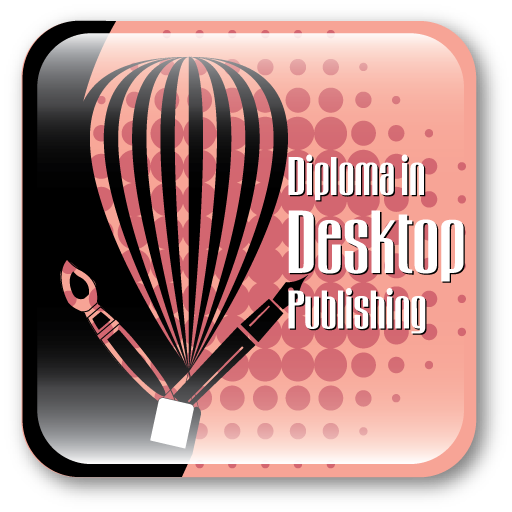Role of a desktop publisher
Desktop Publishers use publishing software to create page layouts for print or electronic publication. They typically gather existing material or work with designers and writers to create new artwork or text, find and edit graphics, such as photographs or illustrations, use scanners to turn drawings and other materials into digital images, import text and graphics into desktop publishing software programs, position artwork and text on the page layout, select formatting properties, such as text size, column width and spacing, check proofs or preliminary layouts, for errors and make corrections, finalize formatted documents for printing or electronic publication and send final files to a commercial printer or print the documents on a high-resolution printer.
Course Details
Learn how to use Adobe Photoshop CC to create stunning imagery. This course will teach you everything you need to know to make full use of the world’s most popular graphics editing program Adobe Photoshop. We focus our attention on the features you need to create photo realistic artwork and designs. Show you how to make the most out of it by using acclaimed features like layers, filters and blend modes. At the end of this course with the help of wide array of filters and effects, you can take the ordinary world and turn it into something quite extraordinary.
Learn CorelDRAW an intuitive graphics design application that is built to meet the demands of today’s graphics professionals. The course demonstrates how to use objects, layers and pages, to organize documents effectively and also discusses working with color, artistic text, drawing tools and special effects. It also covers how to align and group objects to lay them out more effectively and how to dictate the layering of objects with ‘Weld, Trim, and Intersect’ commands.
From a new interface to time-saving content galleries, Microsoft Word brings a lot to the table. The course covers each of its new features and attributes, from understanding and navigating its new interface, to using new formatting controls and extensive page layout techniques. Whether new to Microsoft Word or wanting to learn more about it, this course gives insight into how to increase productivity and create professional documents with Microsoft Office Word
Course Overview
Desktop Publishing with Microsoft Word
Exploring the Word 2007 Interface
You will take a look at the interface of word and navigating through the document
Editing and Checking the Word Document
Learn how to edit, find, replace and check for spelling in the word document. You will also learn to insert building blocks, Date and Time.
Changing the Appearance of Text
You will learn how to format text and paragraph, change character and font attributes, apply borders and shading, creating bulleted and numbered lists.
Changing the Appearance of Document
In this lesson you will see how the appearance of the document changes when you add a background, text watermark, header and footer.
Creating Columns, Tabular Lists and Tables
Learn how to create columns, tabular lists and tables. You will also learn how to change the look of the table by formatting it.
Working with Pictures, Symbols and Equations
You will learn how to insert and modify pictures and clipart, creating word art, drop cap text and text wrap, drawing and modifying shapes and finally you will learn how to insert symbols and equation.
Creating Diagrams and Charts
In this lesson you will learn how to insert SMARTART graphics into a document like charts and diagrams and format them too.
Working with Long Documents
Learn how to create and modify table of contents and index, also learn how to add cross reference and hyperlinks to a document.
Customizing Word 2007
Explore the word options window and learn how to customize the quick access toolbar.
Digital Prepress with Adobe Photoshop CC
Getting to Know the Work Area
As you work with Adobe Photoshop, you will discover that you can often accomplish the same task in several ways. To make the best use of the extensive editing capabilities in Photoshop, you must first learn to navigate the work area.
Basic Photo Corrections
Adobe Photoshop includes a variety of tools and commands for improving the quality of a photographic image. This lesson steps you through the process of acquiring, resizing and retouching a vintage photograph.
Working with Selections
Learning how to select areas of an image is of primary importance you must first select what you want to affect. Once you have made a selection, only the area within the selection can be edited.
Layer Basics
Adobe Photoshop lets you isolate different parts of an image on layers. Each layer can then be edited as discrete artwork, allowing tremendous flexibility in composing and revising an image.
Correcting and Enhancing Digital Photographs
Whether you have a collection of digital images amassed for clients or projects, or a personal collection that you want to refine, archive, and preserve for posterity, Photoshop has an array of tools for importing, editing, and archiving digital photographs.
Masks and Channels
Use masks to isolate and manipulate specific parts of an image. The cutout portion of a mask can be altered, but the area surrounding the cutout is protected from change. You can create a temporary mask to use once, or you can save masks for repeated use.
Typographic Design
Photoshop provides powerful, flexible text tools so you can add type to your images with great control and creativity.
Vector Drawing Techniques
Unlike bitmap images, vector images retain their crisp edges when you enlarge them to any size. Learn how to draw vector shapes and paths in your Photoshop images and add vector masks to control what is shown in an image.
Advanced Compositing
Filters can transform ordinary images into extraordinary digital artwork. Smart Filters let you edit those transformations. Photoshop includes many features to help you vary the look of your artwork. With actions, you can perform repetitive tasks quickly so you can spend more time working creatively.
Editing Video
You can edit video files in Photoshop using many of the same effects you use to edit image files. You can create a movie from video files, still images, Smart Objects, audio files, and type layers. You will also discover how to apply transitions and animate effects using keyframes.
Painting with the Mixer Brush
The Mixer Brush tool gives you flexibility, color-mixing abilities, and brush strokes as if you were painting on a physical canvas.
Working with 3D Images
Traditional 3D artists spend hours, days, and weeks creating photo-realistic images. The 3D capabilities in Photoshop let you create sophisticated, precise 3D images easily and you can change them easily, too.
Preparing Files for the Web
Web users expect to click linked graphics to jump to another site or page, and to activate built-in animations. You will learn to prepare a file for the web in Photoshop by adding slices to link to other pages or sites.
Producing and Printing Consistent Color
In this lesson you will learn to produce consistent color and define the color space in which to edit and display RGB images, and the color space in which to edit, display, and print CMYK images. This helps ensure a close match between onscreen and printed colors.
Digital Artwork Creation with CorelDRAW
CorelDRAW Interface
The difference between bitmap images (or raster images) and vector images, helping you understand the value of working in CorelDRAW. This lesson introduces you to the workspace of CorelDRAW. You will get a tour of the application window, toolbars, property bar and the page setup.
Selecting & Moving
The lesson focuses on selecting, viewing, moving and duplicating objects. You can also learn how to Reshaping objects by changing size, skewing, rotating and mirroring.
Drawing
Watch and learn how to draw basic shapes, which you can modify by using special effects and reshaping tools.
Fills & Outlines
Take a look at how to use fills and various types of fills and formatting the outlines that surround objects.
Arranging Objects
This chapter is focused entirely on working with objects like aligning, distributing, combining, breaking apart and welding the objects.
Text
Working with text in CorelDRAW is really interesting experience because you can edit the text in so many ways. Learn how to format text in different ways.
Interactive tools
In this lesson we will be looking at the various interactive tools available in CorelDRAW like blend, contour, distortion, envelope, extrusion and drop shadow tool. We will also learn how to apply transparency to an object.
Other tools in CorelDRAW
This lesson shows you the various effects and features in CorelDRAW like Perspective, bevel and create boundary. Learn how to work with symbols and bitmaps.
Check out our sample video tutorials