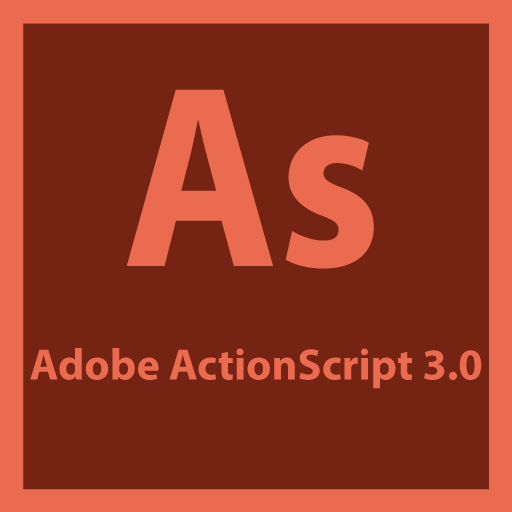ActionScript 3.0 for Adobe Flash
Adobe Flash ActionScript 3.0 is a powerful, Object Oriented Programming language that signifies an important step in the evolution of Flash Player runtime capabilities. The motivation driving ActionScript 3.0 is to create a language ideally suited for rapidly building rich internet applications, which have become an essential part of the web experience.
ActionScript 3.0 further advances the language, providing superb performance and ease of development to facilitate highly complex applications, large data-sets and object-oriented reusable code bases. With ActionScript 3.0 developers can achieve excellent productivity & performance with content and applications that target Flash Player.
Who uses ActionScript 3.0?
Flash Professional and ActionScript provide a great tool for building games, learning interactions and interactive environments. ActionScript 3.0 expands the options available to Developers, allowing for creative solutions to old design problems. Interactive developers use the built-in components or build custom controls to create interactive elements in movie. Sounds, images and texts can be used to enhance the content in projects. Action Script is also used by Technical Production Artists, Adobe Flash Player has the ability to use external or embedded media. ActionScript 3.0 has greater control over media usage and media related events. Game Developers and Animators use ActionScript, the SWF format is a popular medium for online game development due to its history in animation, strength with graphics, and its integrated programming language.
Course Details
This course explains the ActionScript concepts used in the lessons and covers most of the essential programming concepts to give you confidence and skills, so that you can start creating your own projects. By acquiring an in-depth knowledge of ActionScript, you can provide a personalized user experience, achieve greater control over movie clips and their properties, animate elements in your movie programmatically without using the timeline, make you familiar with the techniques for adding listeners and functions, dynamically control sound volume and panning and much more.
Course Overview
Check out our sample video tutorials
45 hours
Validity:1 month
Cost:₹6,900.00
This course is interactive and not taught in real-time. So you can login at your convenience and do your classes and exercises. Our interactive interface offers useful features such as fast forward, rewind, pause and you can even redo a lesson before moving ahead. These features help you track your progress and learn just what you want. Included are project files to allow you to learn right along with the instructor using the exact same files that they use. Each individual lesson has been provided with an eBook and a quiz to test your knowledge of each lesson before you take your final test. In addition to this hands-on learning experience, our trainers will evaluate your course work, clarify questions and give relevant feedback to help you grow